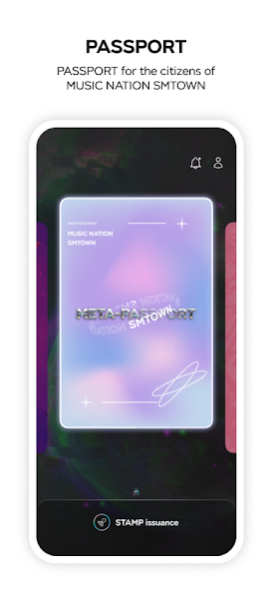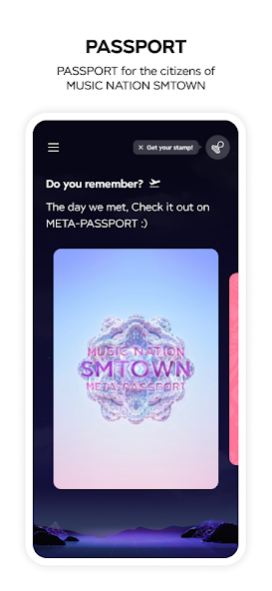SMTOWN META-PASSPORT 2.0.0
Free Version
Publisher Description
With MUSIC NATION SMTOWN META-APSSPROT, you can collect STAMP from every on&offline event held by SM Group, and also keep your Fanclub information with the activities as a MUSIC NATION SMTOWN’s citizen more easily.
MAJOR FUNCTION
If you are a citizen of MUSIC NATION SMTOWN, try to issue your META-PASSPORT.
In August 2012, MUSIC NATION SMTOWN PASSPORT was distributed along with the declaration of MUSIC NATION SMTOWN, and it is now relaunched as MUSIC NATION SMTOWN META-PASSPORT
● PINK PASSPORT
Check out MUSIC NATION SMTOWN PASSPORT distributed to the first citizens of SMTOWN in August 2012 at META-PASSPORT.
※ This is provided only to the members who transferred physical PINK PASSPORT into digital PASSPORT.
● META-PASSPORT
Issued to every citizen of MUSIC NATION SMTOWN!
Check out digital META-PASSPORT by downloading the app!
● STAMP
You can see your digital history of STAMP, which you have received from artist’s offline concert, fan meeting and more at META-PASSPORT app.
● VISAS
Are you the ACE member of KWANGYA CLUB?
You can now see ACE member exclusive VISA at META-PASSPORT as well.
About SMTOWN META-PASSPORT
SMTOWN META-PASSPORT is a free app for Android published in the Recreation list of apps, part of Home & Hobby.
The company that develops SMTOWN META-PASSPORT is SM BRAND MARKETING. The latest version released by its developer is 2.0.0.
To install SMTOWN META-PASSPORT on your Android device, just click the green Continue To App button above to start the installation process. The app is listed on our website since 2023-08-11 and was downloaded 0 times. We have already checked if the download link is safe, however for your own protection we recommend that you scan the downloaded app with your antivirus. Your antivirus may detect the SMTOWN META-PASSPORT as malware as malware if the download link to com.smtown.metapassport is broken.
How to install SMTOWN META-PASSPORT on your Android device:
- Click on the Continue To App button on our website. This will redirect you to Google Play.
- Once the SMTOWN META-PASSPORT is shown in the Google Play listing of your Android device, you can start its download and installation. Tap on the Install button located below the search bar and to the right of the app icon.
- A pop-up window with the permissions required by SMTOWN META-PASSPORT will be shown. Click on Accept to continue the process.
- SMTOWN META-PASSPORT will be downloaded onto your device, displaying a progress. Once the download completes, the installation will start and you'll get a notification after the installation is finished.